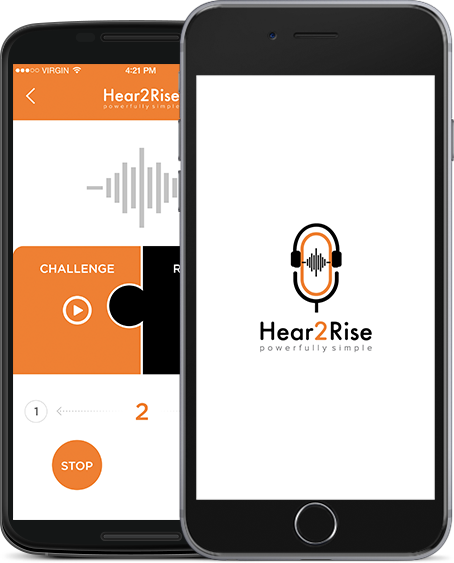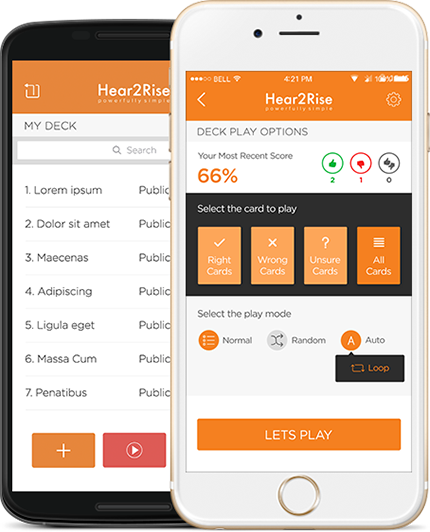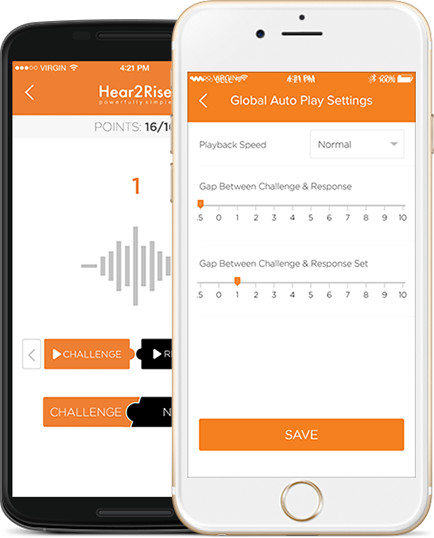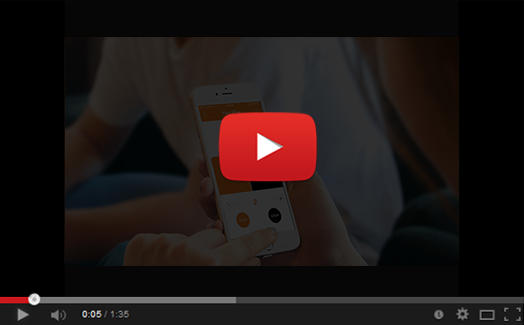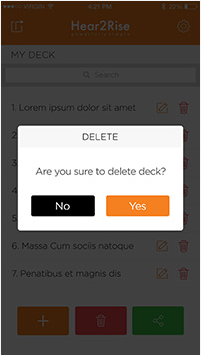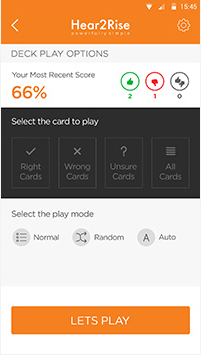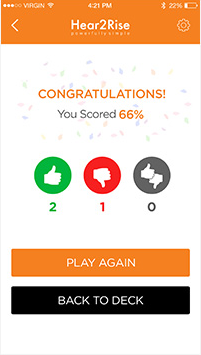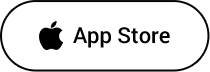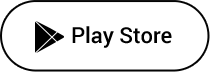Intuitive Challenge and Response format
The Challenge and Response format allows for broad applications, such as Question ∓ Answer (e.g. Math, Language, Facts, etc.), Subject ∓ Elaboration (e.g. History, Sports, Hobbies), or Rote Memorization.
Track your progress
Play a deck and score each challenge and response set as thumbs up/down. Then easily focus your review and future testing on just those cards you’re weak on.
Convenient Shuffle, Auto-play, and Loop modes
By eliminating any visual component to decks, users can now learn easily when walking or traveling by putting their deck on shuffle, auto-play, and/or loop mode!